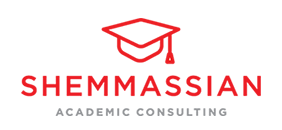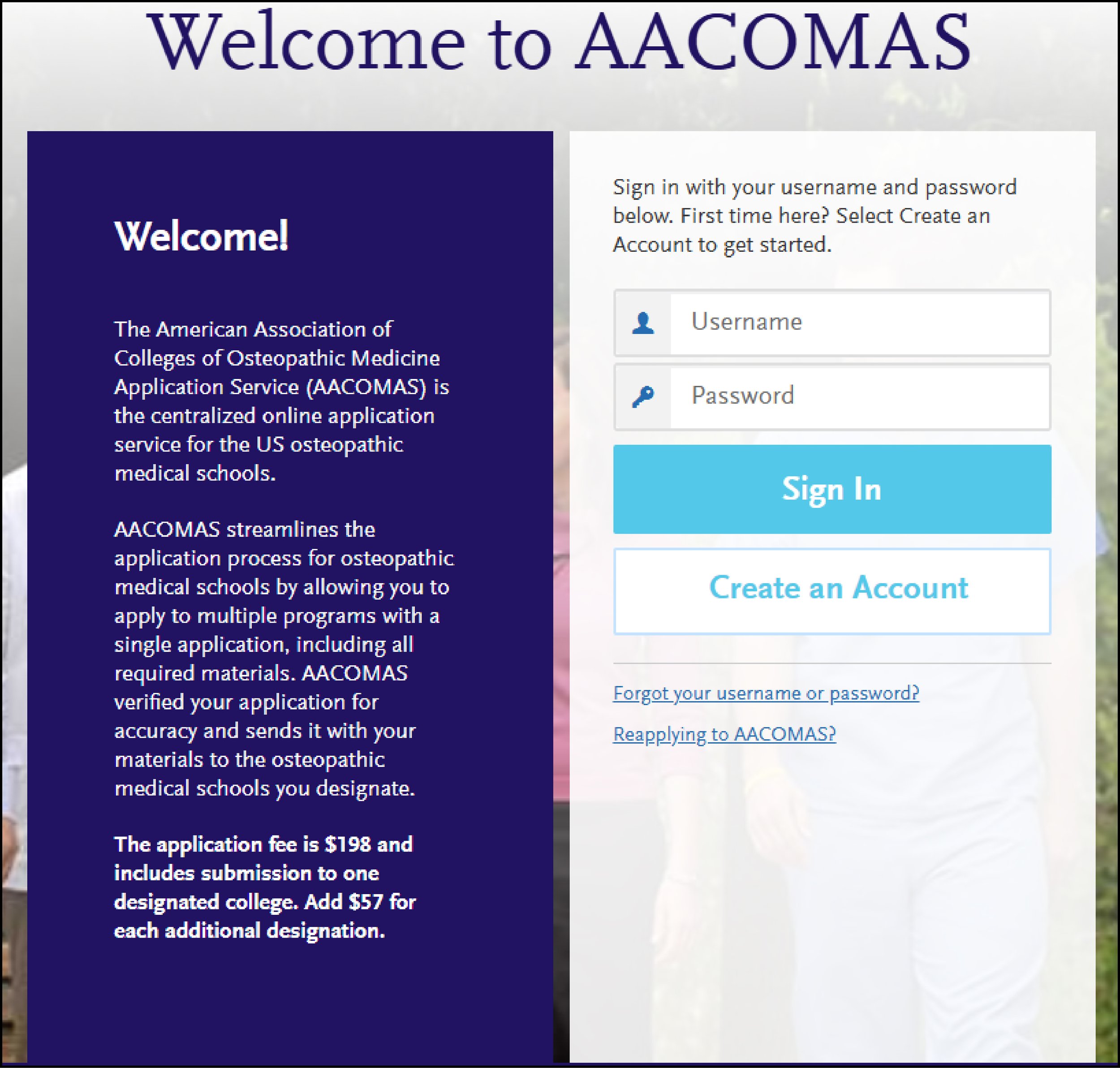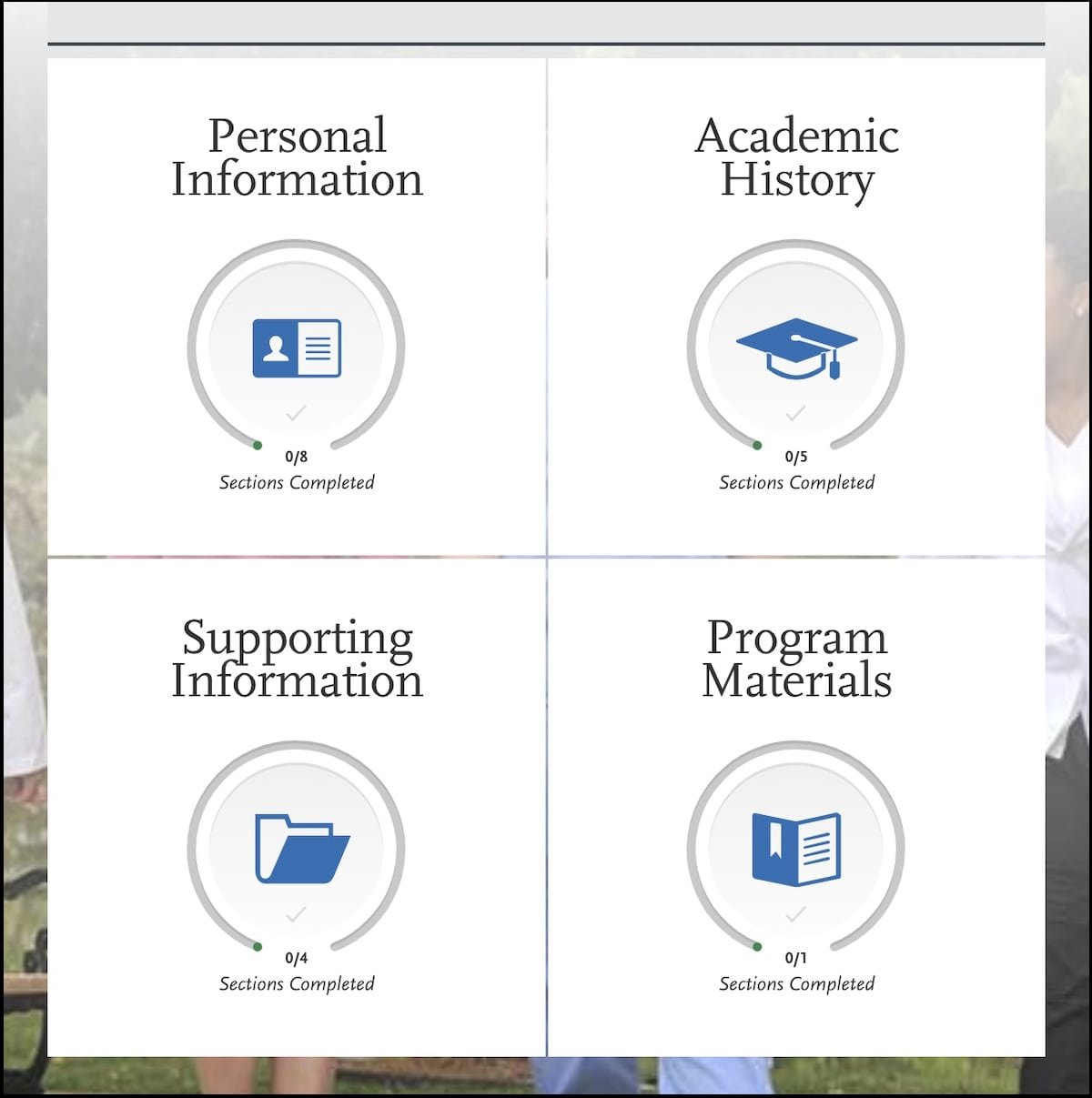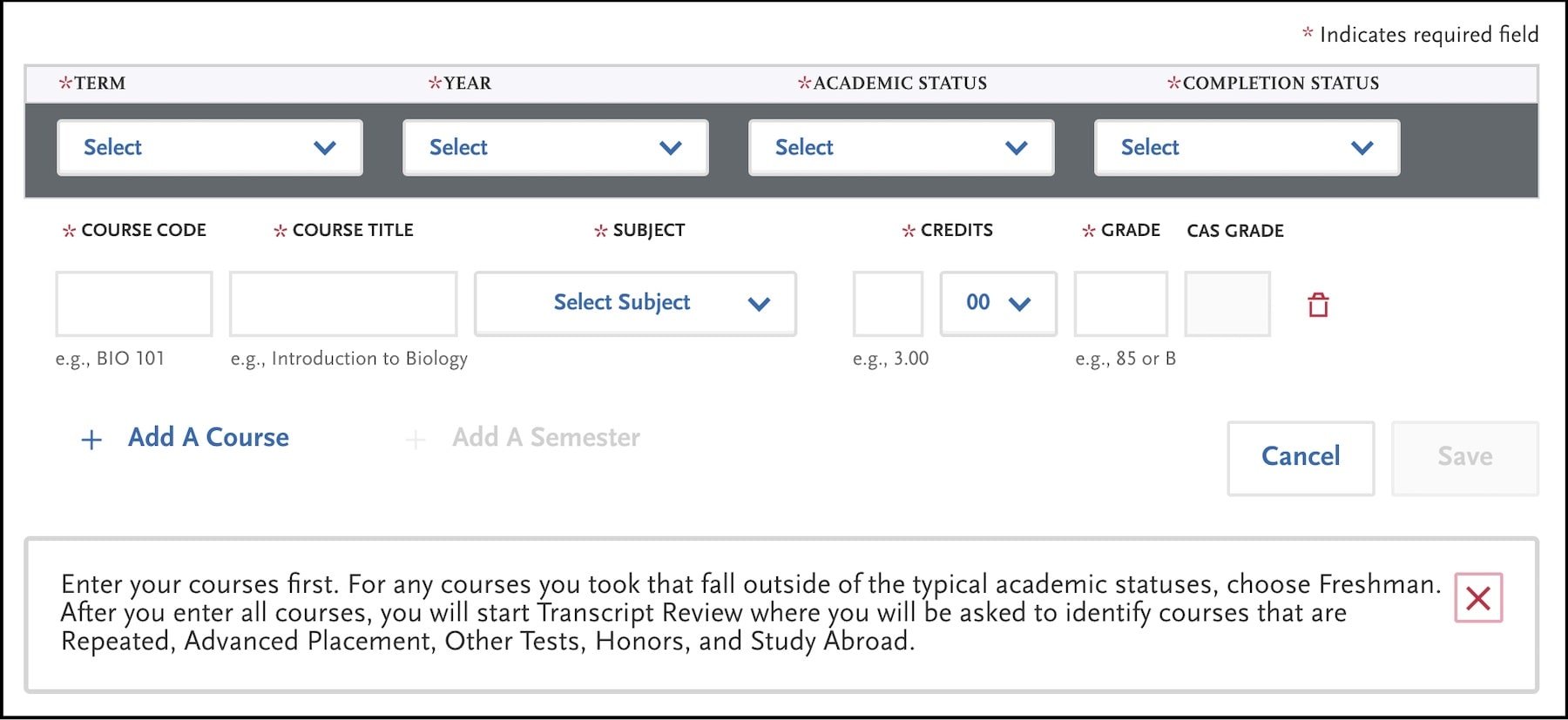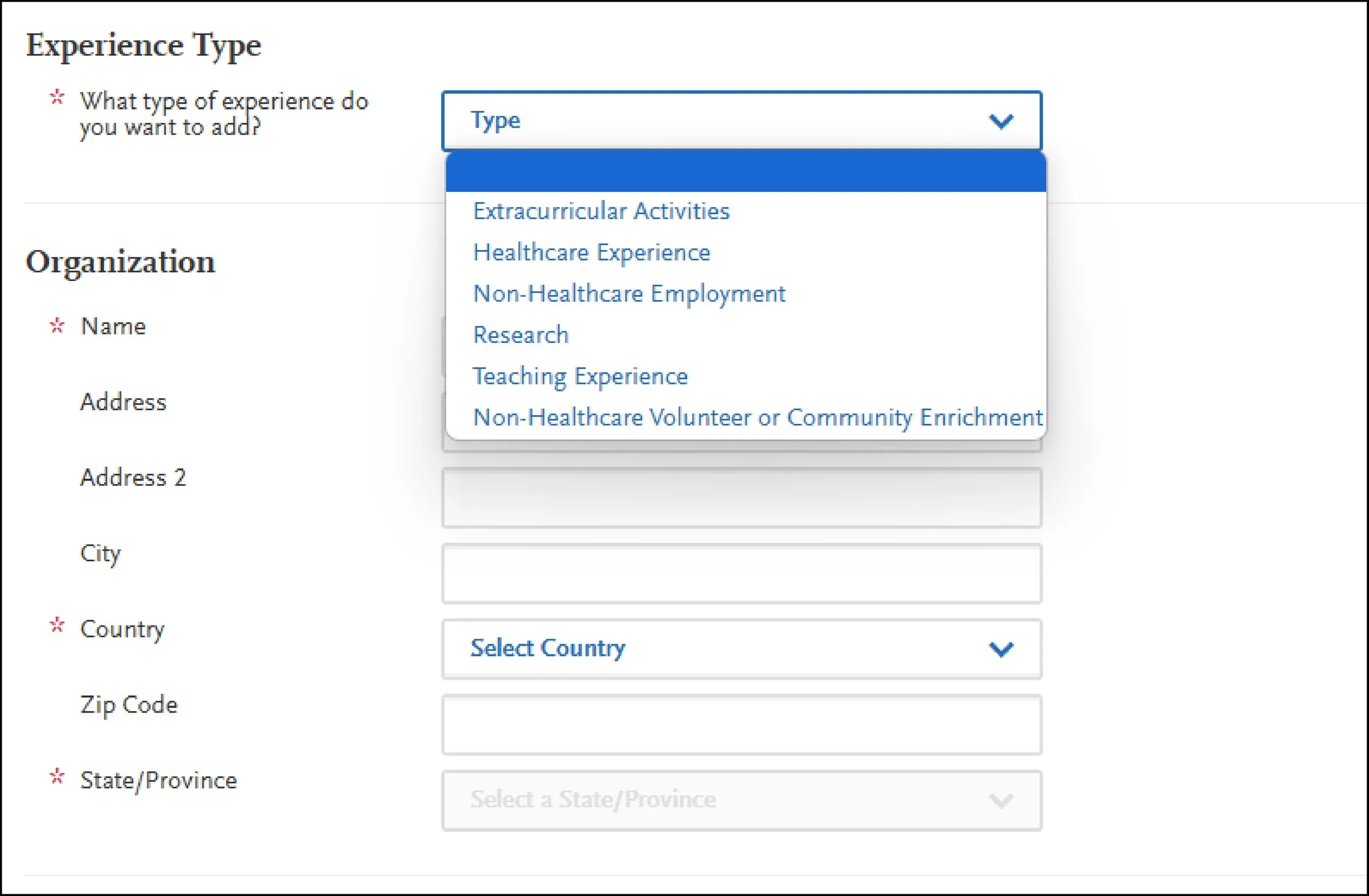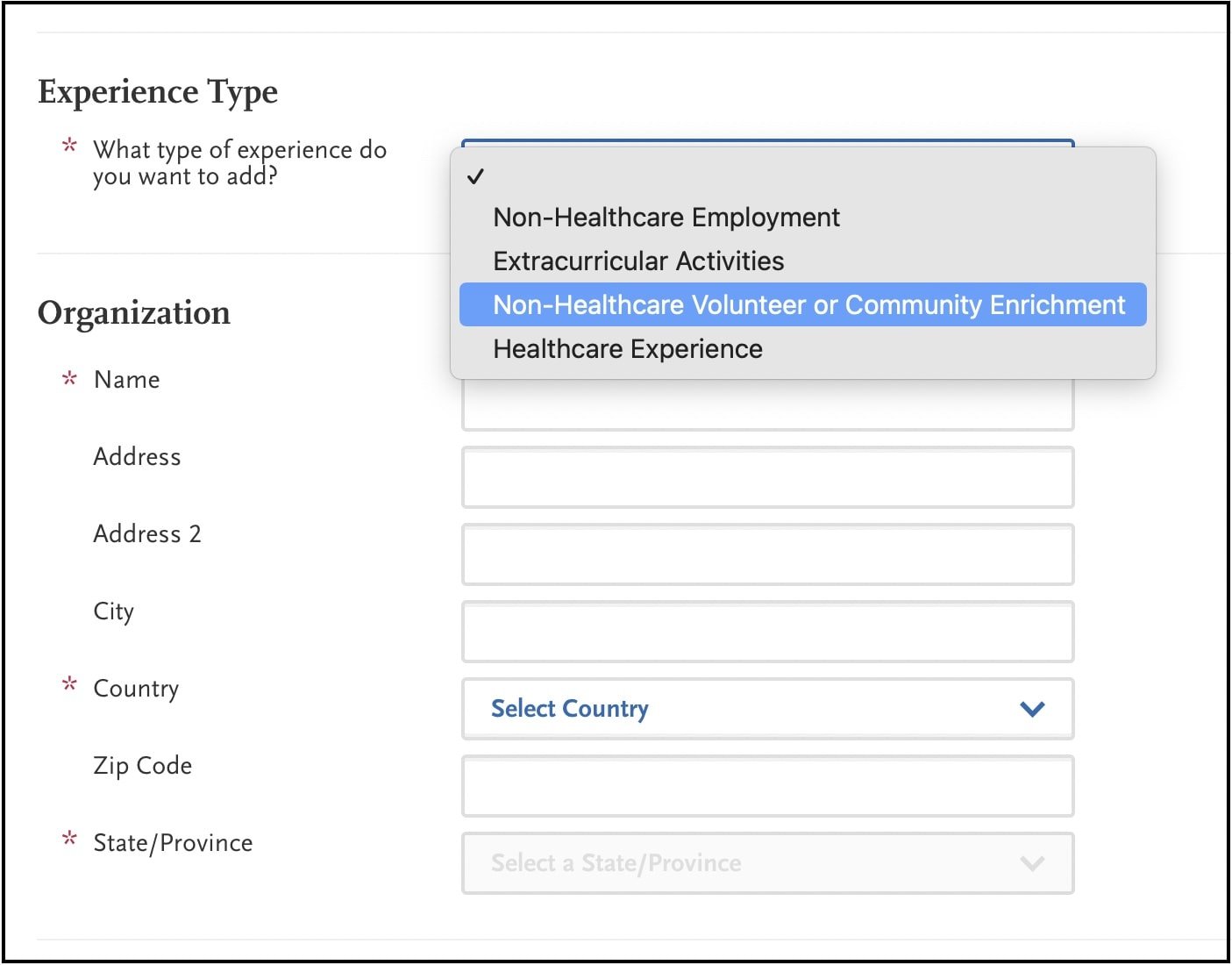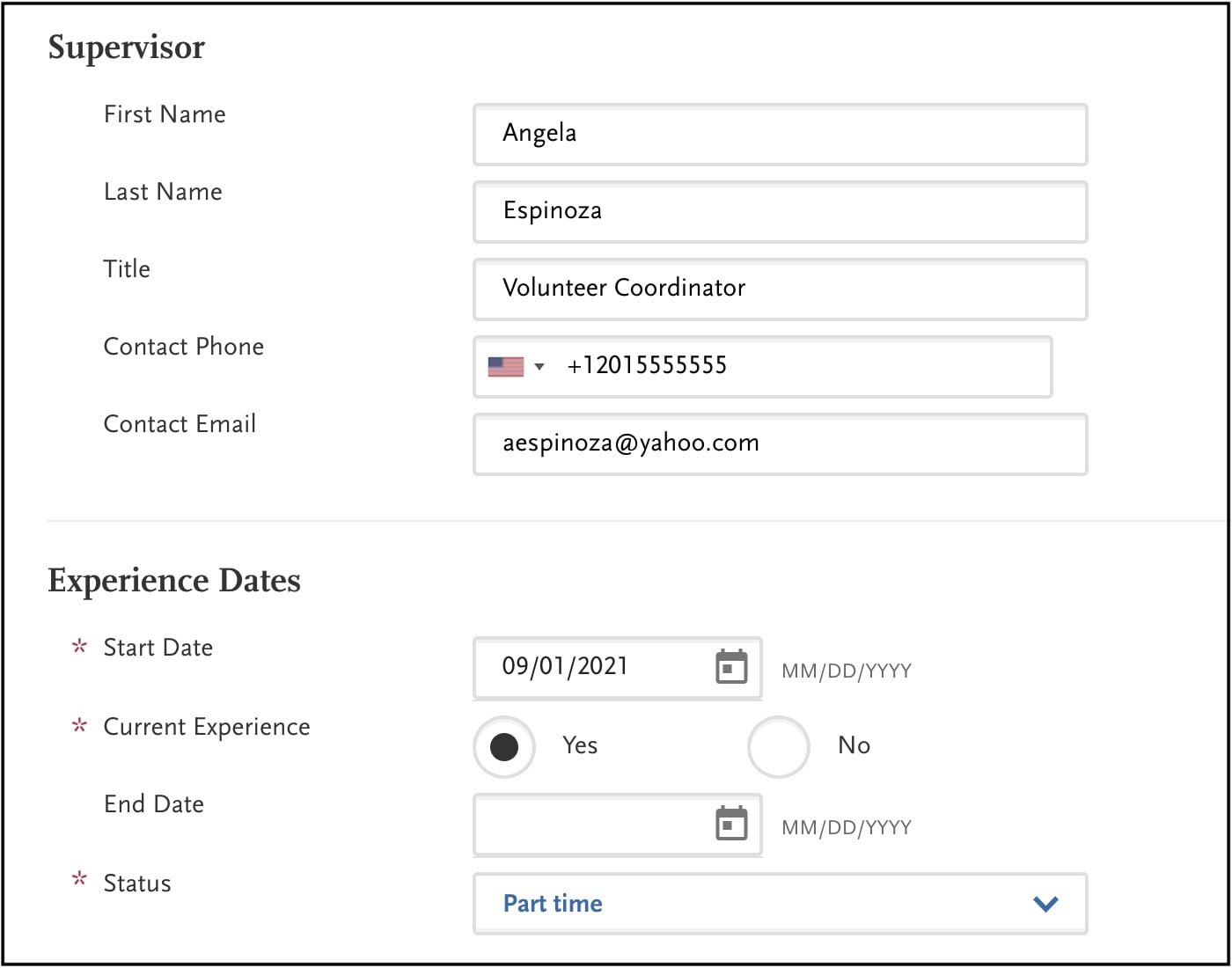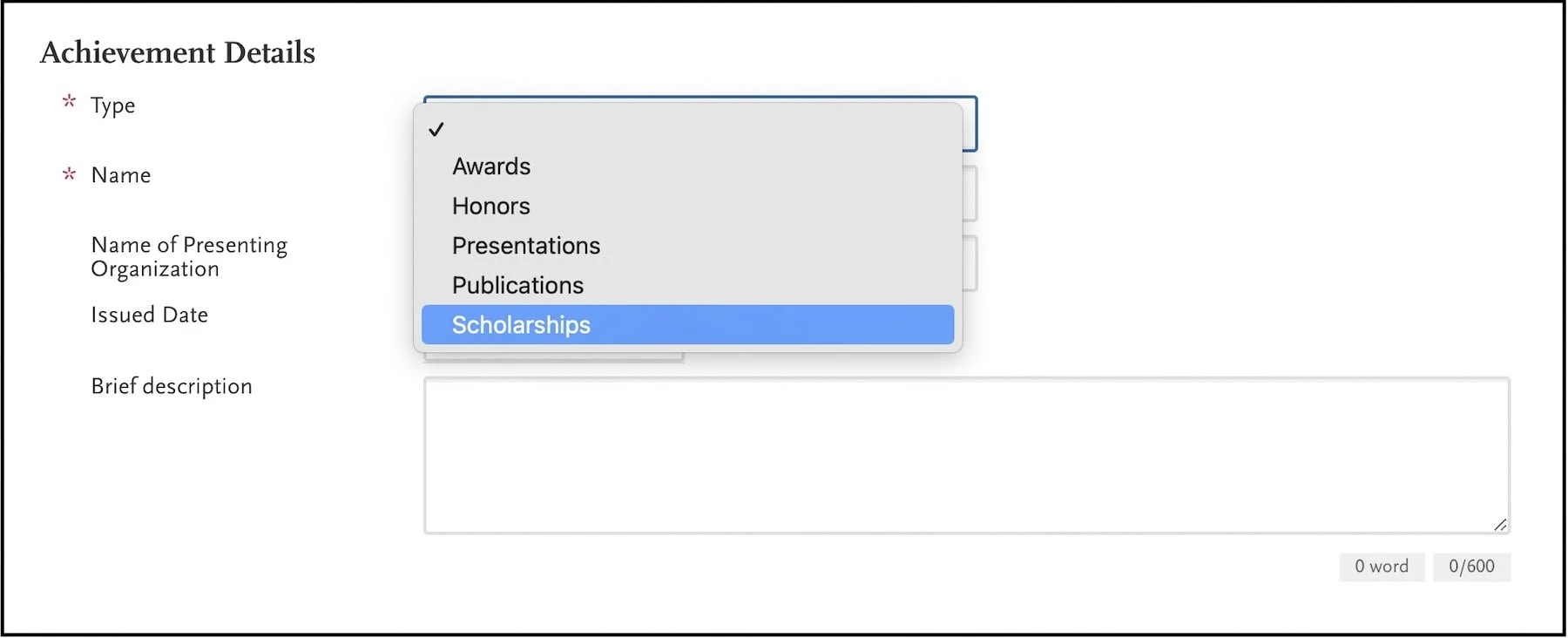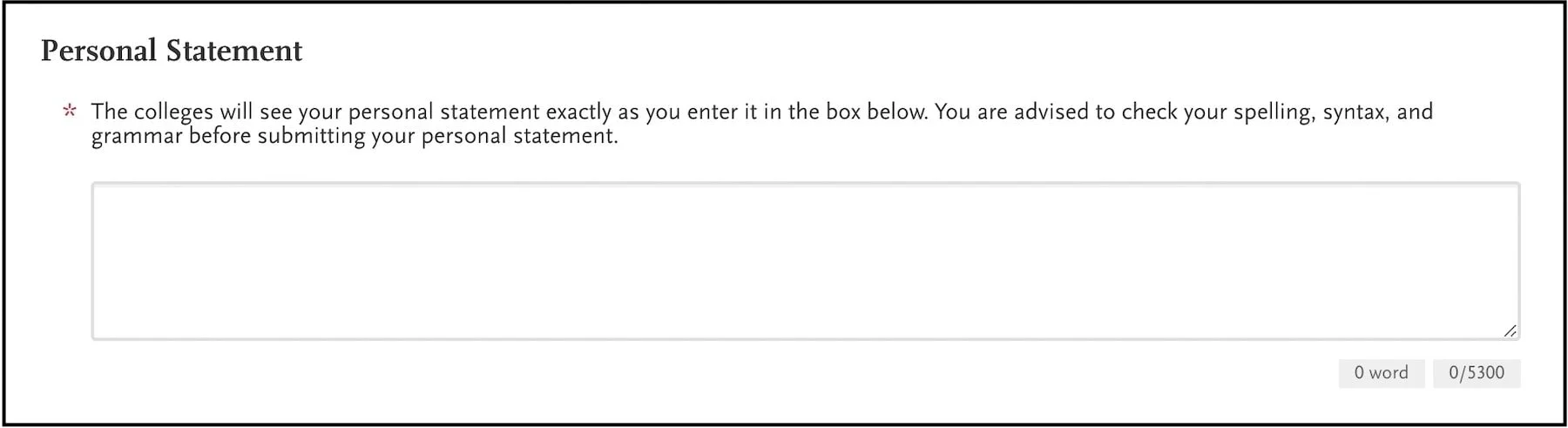AACOMAS Application: The Ultimate Guide
/A step-by-step guide to completing the AACOMAS application for osteopathic medical schools
THE AACOMAS APPLICATION IS USED BY MOST osteopathic MEDICAL SCHOOLS IN THE U.S.
What is AACOMAS?
If osteopathic medical schools are on your list of schools to apply to, the American Association of Colleges of Osteopathic Medicine Application Service (AACOMAS) is probably on your radar.
AACOMAS is a service run by the American Association of Colleges of Osteopathic Medicine. As a centralized application, it allows applicants to osteopathic medical schools to utilize a single site to apply to up to 35 schools. Sam Houston State University College of Osteopathic Medicine and the University of North Texas Health Science Center Texas College of Osteopathic Medicine are the only osteopathic medical schools that do not use AACOMAS (you’ll instead use TMDSAS to apply to these schools).
Osteopathic medicine differs from allopathic medicine in that graduates receive a Doctor of Osteopathic Medicine (DO) rather than a Doctor of Medicine (MD), though the training and job opportunities are largely the same. If you are curious about who should consider applying to a DO school, which schools to apply to, and how to stand out in your application, our guide to the best osteopathic medical schools and discussion of MD vs. DO will answer all of your questions.
In this guide, we will provide a step-by-step approach to filling out your AACOMAS application correctly so you can maximize your chances of getting into osteopathic medical schools.
AACOMAS registration
The first step to completing your DO application is to register for an account. Go to the AACOMAS website. On the right side of the screen, you’ll see a button labeled “Create an Account.”
After clicking on it, you will be taken to a screen where you’ll have the option to create an account. You’ll be asked for your name, contact information (email address and phone number), and to create a username and password.
Don’t forget to confirm your email! After this, you’ll be registered.
There are four core sections to the AACOMAS application: Personal Information, Academic History, Supporting Information, and Program Materials. (The screen below is visible when you’ve selected the “My Application” tab at the top of the screen.)
We will now take you through each section to ensure you have all the information necessary to successfully fill out your application to DO medical schools.
AACOMAS Personal Information
In the Personal Information section, you will fill out your biographical and contact information, as well as citizenship status, race/ethnicity, and parental details (including education level).
There is also a subsection for influences in which you will note any family members who are physicians. AACOMAS also asks for your specific interest in osteopathic medicine here. You’ll be presented with several checkboxes from which to choose (e.g., “Current Medical Student” or “Online/Virtual Career Fair”), including one marked “Other.”
If you choose “Other,” you’ll be given a text box in which you can explain your answer in 200 characters or less. It is important to be thoughtful about your response to demonstrate your interest to schools receiving your application.
The Personal Information section ends with an “Other Information” subsection in which you will disclose your language proficiency, military status, criminal record or academic infractions (if any meet these definitions), and income level. Should you have a military dismissal, criminal record, or academic infraction, you will be asked to write a mini essay (500 words max) about the circumstances and any repercussions you faced.
The “Other Information” page also includes a section on COVID-19, which contains three optional questions. While the first two are straightforward yes/no questions, the final question allows you 2,500 characters in which you can describe how the pandemic has impacted your journey towards medical school.
For in-depth advice on how to write a COVID essay, refer to our comprehensive secondary essays guide.
AACOMAS Academic History
In this second section, you will include all of the relevant information regarding your academic record and performance.
The first part of this section entails listing the high schools and colleges you attended.
Next comes the most time-consuming part of this section, transcript entry—you will need to enter all of your college coursework. While it takes a bit of time, it is as simple as copying your transcript into the electronic system. Have your transcript on hand, and input the course name, hours, and grade received into the system. Make sure to be attentive to detail, as mistakes may be difficult to correct once your application is submitted and could even contribute to delays in application processing!
You are to include all courses listed on your official transcript, including classes from which you withdrew or orientation courses that were ungraded. If this seems overwhelming or you lack the time to complete this, AACOMAS offers a Professional Transcript Entry Service. Depending on the number of transcripts you have, you can pay $69–$145 for someone to enter your coursework for you.
You can indicate interest in this service on the “Tell me more” button of the Transcript Entry page. However, you must pay for and submit your application before the service will be completed. Once completed, you will be asked to review the entries for accuracy.
AACOMAS course classification
You will enter coursework based on the term it was taken in. Completed, in-progress, and future coursework should all be inputted in the same fashion.
Course names can be abbreviated to fit the allotted space. You will then select the course subject; some courses may not fit neatly into one subject. In this case, referring to how your university classified it can be the easiest solution. However, if you are truly uncertain, AACOMAS indicates that you should “make your best guess.”
A common question from students is whether a research course should be classified as a science or non-science course within AACOMAS. The answer usually depends on whether the course is classified under one of the science departments listed below.
As far as GPA goes, the subject of each course determines how your GPA calculations will be made. AACOMAS calculates a science GPA and total GPA. The list below indicates how the subject is factored into the calculation with science (S) and non-science (NS) classifications. The total GPA will include all subjects (both S and NS), but the science GPA will include only courses denoted with an S.
Behavioral Science (NS)
Biochemistry (S)
Biology/Zoology (S)
English (NS)
Inorganic Chemistry (S)
Mathematics (NS)
Organic Chemistry (S)
Other Non-Science (NS)
Other Science (S)
Physics (S)
Example courses for each category can be found on the AACOMAS website. Refer to this resource if you are uncertain which course subject may best fit a certain class.
Once all courses are inputted, you will classify the course type: study abroad, advanced placement, honors, or repeated.
AACOMAS standardized tests
The final task of the Academic History section is self-reporting your standardized tests. Input all prior tests, scores, and dates. If you have an upcoming test, you should enter this information with your test ID, omitting a test score. Should this date change, be sure to go back to your AACOMAS entry and modify it to the correct date.
You will need to include your AAMC ID so that AACOMAS can pair your MCAT score with your profile. You will then visit the AAMC website directly to request that they release your scores to AACOMAS. Details regarding turnaround time will be available on the AAMC website, as scores are often released in batches.
AACOMAS transcripts
In addition to the transcript content you entered earlier, AACOMAS requires official transcripts from each post-secondary institution where you enrolled in coursework. This includes any academic institution after high school, or college coursework completed while in high school (i.e., community college credit). You must send the official transcripts (paper or electronic) directly from each institution. Visit your registrar’s office or website for more information on how to send transcripts directly.
It is prudent to wait until you have registered for an AACOMAS account before requesting to send your transcript(s) to ensure that AACOMAS can accurately match your transcript(s) with your application ID.
Once transcripts are received and verified, these cannot be updated through AACOMAS. Should you have noteworthy grades over a future semester, and you would like to update individual schools on more recent grades, you may send an update letter later in the application cycle. Some schools have areas to include grade updates embedded within the secondary application.
AACOMAS Supporting Information
Evaluations
You will now enter your letters of recommendation. Whether your letters are a committee letter, a letter packet, or from an individual person, you’ll create one AACOMAS entry per letter or letter source, and you can create up to six entries total.
If you have more than six letters, you can send any extra letters directly to schools. However, be mindful of a school’s letter requirements and do not go over their allotted maximum.
For committee letters, enter the committee chair as the evaluator. This chair will then complete the standardized questions and upload the committee letter through Letters by Liaison (the recommendation service affiliated with AACOMAS).
Once evaluators are selected and email addresses inputted, an email with details on how to upload letters to AACOMAS will be sent from aacomasinfo@liaisoncas.com. When asking a letter writer for a recommendation, be sure to let them know to be on the lookout for an email with this information. It is possible for the email to go to their spam folder.
Another common way to store and send letters is through a dossier service such as Interfolio. It is easy to release confidential letters from Interfolio directly to AACOMAS using this guide. Keep in mind that, while it may be tempting to use letters stored from prior applications, it is recommended to have your letter writers update their letters for each cycle and to address your aptitude for medicine within your letter (as opposed to a general letter).
Experiences
In the experience section of the AACOMAS application, you are tasked with listing meaningful and medically relevant experiences you have completed during your premedical journey. Consider any experiences you were involved in after high school that had an impact on your career journey, even if not directly medically related.
Note that, unlike the AMCAS application, AACOMAS allows you to list an unlimited number of examples.
Select the “Add Experience” button and a screen with various empty fields will appear. First, you will classify each experience in one of the following categories:
Extracurricular activities: An example would be a school club or competitive team. You would not include paid employment here.
Healthcare experience: This category is for paid or unpaid work within the medical field. This could include any experience where you worked directly or indirectly with patients.
Non-healthcare employment: An example would be a restaurant or retail position.
Research: Include your research experiences.
Teaching experience: Include any teaching experiences you might have.
Non-healthcare volunteer or community enrichment: Volunteer work outside the medical field.
Then, you will input information about the organization, the dates of the experience (start and end; you can use an end date in the future if you plan to continue this experience through the application cycle), and a contact.
Many people ask who should be listed as a contact and whether medical schools reach out to these individuals. The contact person should ideally be in a supervisory role. If this person is not available or applicable, find an individual who can attest to the extent of your role. Medical schools do not routinely utilize these contacts but may do so if there is a question about the extent of your involvement.
Once you have all of this filled out, there’s a section for you to fill in more details, including describing the experience in your own words. There are 600 characters allotted, including spaces. Each experience has the same character limit.
Achievements
This section is set up very similarly to the experience section detailed above. There are several types of achievements to choose from: awards, honors, presentations, publications, and scholarships.
Again, you have unlimited entries allowed with 600 characters word limits. Formatting can depend on which achievement type you select.
The formatting of both the Experience and Achievement sections is similar to the AMCAS Work and Activities section. Generally, the style will largely consist of describing in detail your involvement in that activity, with a unique lesson or takeaway included within the entry. You can find some example entries in our Work and Activities guide.
Personal Statement
In this section, you will input a personal statement that will be sent to all osteopathic schools to which you apply. You have 5,300 characters (including spaces) to convey your personal narrative: who you are and why you want to go to medical school.
Our medical school personal statement guide provides comprehensive advice on how to write your personal statement, including many full-length example essays used by successful applicants to top schools.
AACOMAS specifically asks that you keep the topic general, not focused to one specific school, that you avoid plagiarizing, and that you use simple formatting without tabs, italics, and so forth.
For osteopathic personal statements specifically, it may be useful to highlight experience with an osteopathic physician or to select topics that reflect your understanding and interest in applying principles of osteopathy within your medical career. Refer to our guide on MD vs. DO for further advice on how to approach writing a personal statement uniquely tailored to osteopathic medical schools.
AACOMAS Program Materials
In this final section, you’ll select the DO schools to which you’d like to apply. You will add the school to your list via the “Add Program” tab.
Once you add a school, you will see it listed on the right of the screen. Clicking on the school will allow you to see if a school has any additional application requirements.
Additional information is specific to each school and could include questions (multiple choice or open-ended text boxes), PDF documents (some DO schools include their secondary essay questions here), or prerequisites (courses filled out specifically to fulfill a school requirement).
Submitting the AACOMAS application
Once you’ve completed your application, you’ll be prompted to certify several statements; these will serve as your legal signature. Know that you can submit your application before your official transcript and evaluations are received.
Review your application in full for typos and to ensure all information is up to date and accurate. You will only be able to edit certain sections of your application once you officially submit.
Once your application has been reviewed and certified, you can pay all of your application fees by credit card or Paypal account. Be aware that your application will not be processed until all required fees are paid. Furthermore, AACOMAS will not refund any payment, as your application is sent to your listed schools when you press submit.
After you submit, you should receive a confirmation email. Save this document for your records.
There are opportunities for Fee Assistance for people in specific income brackets. Learn more about fees and those who qualify for assistance at the AACOMAS Application Fees and Fee Waivers page.
After submitting the AACOMAS application
After you’ve submitted your AACOMAS application, you’ll only be able to edit certain entered information. For example, evaluations can be edited and uploaded even after submission. You can also add certain new biographic information, new coursework, and new experiences.
However, you are not able to edit previously submitted experiences or achievements. Notably, you are able to add new programs to which you would like to apply at any time.
Within the AACOMAS application portal, you can monitor your application progress from “In-Progress” to “Received” to “Complete,” depending on which materials had been received prior to your submission.
Final thoughts
While it can be cumbersome to fill out AACOMAS, it will ultimately save you time and add convenience to have one portal through which to apply to all osteopathic schools. The process is similar to AMCAS but differs in some key ways, so it’s important to pay attention to the details in order to maximize your application reach.
Some schools will require you to submit secondary applications as a next step, but this requirement is generally more variable across osteopathic schools than their allopathic counterparts.
This is a very exciting time in your career; we wish you the best of luck as you begin this journey!
Appendix: Frequently asked questions
Within this section, there are some frequently asked questions (FAQs) not answered in the guide.
We aim to be as comprehensive as possible, but if you have any other questions about the AACOMAS application, please comment in the section below. Your questions help us ensure we are providing the most current and useful information in this (at times confusing) process.
Do all of my recommendation letters need to be uploaded before my AACOMAS application can be submitted or verified?
Application timing can be challenging! But no, you can submit your AACOMAS application before your letters of recommendation have been uploaded. Schools will be updated when letters are uploaded.
Do I need to have an official MCAT score for my AACOMAS application to be submitted or verified?
No, your AACOMAS application can be submitted and verified before you have an official MCAT score.
How can I send MCAT scores to AACOMAS?
You can release your scores to AACOMAS though the AAMC website. In order to prevent delays or disruptions in the processing of your application, it is important to make sure that the exam details you enter in your application, including dates and test IDs, are correct.
Can I select which MCAT scores that I send to AACOMAS?
Each of your MCAT scores will be released to AACOMAS and seen by all medical schools.
How can I contact AACOMAS?
AACOMAS can be contacted via email (AACOMAS@aamc.org) or phone (617-612-2889). Their office hours are 9AM to 5PM EST Monday through Friday.